- Huawei Frp Unlock Tool Download Bypass Software Fastboot 1000 Working Pc
- Huawei Frp Unlock Tool Download Bypass Software Fastboot 1000 Working Windows 7
- Huawei Frp Unlock Tool Download Bypass Software Fastboot 1000 Working Windows 10
- Huawei Frp Unlock Tool Download Bypass Software Fastboot 1000 Working Remotely
If you would like to find out how to bypass Google Verification on your device you should read our tutorials and instructions about FRP Unlocker App. Check out the list of the most important topics and find out more about our app.
I have the Huawei Ascend XT and I thought I was hard bricked and I started to mess around with some of the commands with Fastboot. I was able to get my phone back up and running. I am currently on the B180 but I am assuming it will work for any version between B140 and B180.
Huawei Frp Unlock Tool Download Bypass Software Fastboot 1000 Working Pc
Right click on the 'Huawei Official FRP Unlock Tool' and select the 'RUN as Administrator' option from the menu. Now submit your Huawei FRP Unlock Key and click on the FRP Unlock option from the tool. How to Use Huawei FRP Unlock Tool. First Download Huawei USB Driver. Download And Install Huawei USB Drivers For Windows; Run the S-FRP HUAWEI.exe; Restart your Huawei device to Fastboot mode: Turn OFF your Huawei mobile; Press & hold the Volume Down button + the Power button for a few seconds. Then Connect The Huawei Device to the Computer. Bypass FRP with Android Fastboot Reset Tool. Huawei FRP Unlock Tool Download FREE, FRP Unlock 100% Success. Hello, I'm Mohammad Azezur Rahman of managing the Frp-tool.com website. I have been working with Android Apps & Tools Developer for a long time, I want to share with you some of the results of my long hard work on frp-tool.com.
What is the FRP Unlocker App
The FRP Unlocker is the app designed to bypass the Factory Reset Protection. So if your device had the added the Google Account and at some point of the initiation process, your phone asked you input Google credentials you don't need to do it. In case of forgotten email or password to your Google Account, you can use the FRP Unlocker App. It will allow you to skip the Google Verification in just a few steps.
How to use FRP Unlocker App
The most important part of using the FRP unlocker is to allow ADB Debugging from Developer Menu on your device. You can see how to do it in our tutorials.
Another crucial step is to install the Mini ADB Tool and the device's drivers.
You can read the Unlock FRP Instructions here:
Download Link
| FRP Unlocker ver. 3.0 | added Qualcomm fastboot FRP button that erases config partition |
| FRP Unlocker ver. 2.1 | imei read from phone added |
| FRP Unlocker ver. 2.0 | automatic adb device detection, unlock button inactive until device connected correctly. |
| FRP Unlocker ver. 1.2 public | code optimization, bug fix. |
| FRP Unlocker ver. 1.0 final | initial realise, our first public version |
Supported Model List
- LG
- Motorola
- Nokia
- Samsung
- Sony
Huawei Frp Unlock Tool Download Bypass Software Fastboot 1000 Working Windows 7
Drivers List
We gather together the whole list of drivers right here: DRIVERS
Video Tutorials
What to do if the FRP Unlocker doesn't work
If the App doesn't work on your device contact us: contact@hardreset.info
For the Security of data, app, and the phone itself, Huawei offers lock screen passcode protection and Factory reset protection. FRP lock is a protection wall that is designed to restrict other people from using your smartphone or tablet if perform a factory reset. If you no longer access to your Google account you can only seek for the help of Google Account Recovery Suite, but there are cases when you don't have access to your Google account, you cannot recover the account and FRP locked Huawei phone won't allow you continue. In this article, I am going to guide you about how you can remove FRP lock Huawei smartphones in detail.

Solution 1: How to Bypass the FRP Via Safe Mode
The first method is about how you can Bypass FRP by entering into Safe mode menu, and you can follow the steps mentioned below. This way suits for Huawei y6 frp unlock, Huawei y3 frp unlock, etc.
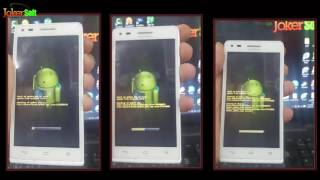
- Turn off your Huawei device completely.
- Once the device has been turned off, the power and volume up button should be pressed at the same time for about 15 seconds.
- Now you need to enter in 'Recovery Menu', this menu consists of a variety of different options that can select, and the user can navigate through options with the help of volume buttons (volume up and volume down) and can be chosen with the help of power button.
- Use volume buttons to navigate to wipe data/factory reset, once found press power button to confirm. Now, wait for some time.
- Once the hard-reset end, select to Safe Mode and press the power button to confirm.
- Now you need Reset all of your Setting for this purpose go to Settings > System > Reset > Reset all settings (for some other Huawei devices Settings > Advancede Settings > Back up & Reset > Reset all settings).
- Now restart your device.
Solution 2: How to Bypass FRP Huawei Via Emergency Call
- Open Emergency Call dialer and enter *#*#1357946#*#*.
- Go to Setting Home when the setting page will appear.
- Navigate to Security & Privacy and go to Lock screen password.
- Set up your new Pin Code and restart the device.
Now you can use the new pin code to login after restarting your Huawei smartphone.
Solution 3: How to Bypass FRP Huawei Via TalkBack
- Go to Setting and Search for TalkBack (it should be under the accessibility).
- Turn it on to open the tutorials window.
- Once the window is open, swipe down to the right, this will open a global context menu.
- Go to TalkBack Setting and press the volume button together to suspend TalkBack.
- Now tap on help & feedback.
- Tap on Get started with voice access and click on the video to play it on YouTube.
- Tap on Share and choose Gmail.
- Enter an email address and password to add the account.
- After successfully adding account, go to Settings of the email account > Manage accounts > accounts.
- Now go to Security and privacy under the Setting menu.
- Choose fingerprint ID and enter PIN code.
- Now setup new Fingerprint and tap OK.
- Go back to Setting > system and tap on reset.
- Select 'Reset all Setting' and restart your device.
Huawei Frp Unlock Tool Download Bypass Software Fastboot 1000 Working Windows 10
Also Read: Top 2 Ways to Unlock Vivo Y91 FRP Lock in 2020.
Additional Tips: How to Remove Huawei Screen Lock
After talking about removing FRP lock on Huawei devices, in this part, you gonna see how to use PassFab Android Unlocker to remove Huawei screen lock cause there are still many users ask me about that. This way is the most pouplar way for bypassing Huawei screen lock. Let's take a look. Iron man games for pc.
Once downloaded and installed, you can follow the steps mentioned below to unlock: Neo geo complete rom set mame.

Solution 1: How to Bypass the FRP Via Safe Mode
The first method is about how you can Bypass FRP by entering into Safe mode menu, and you can follow the steps mentioned below. This way suits for Huawei y6 frp unlock, Huawei y3 frp unlock, etc.
- Turn off your Huawei device completely.
- Once the device has been turned off, the power and volume up button should be pressed at the same time for about 15 seconds.
- Now you need to enter in 'Recovery Menu', this menu consists of a variety of different options that can select, and the user can navigate through options with the help of volume buttons (volume up and volume down) and can be chosen with the help of power button.
- Use volume buttons to navigate to wipe data/factory reset, once found press power button to confirm. Now, wait for some time.
- Once the hard-reset end, select to Safe Mode and press the power button to confirm.
- Now you need Reset all of your Setting for this purpose go to Settings > System > Reset > Reset all settings (for some other Huawei devices Settings > Advancede Settings > Back up & Reset > Reset all settings).
- Now restart your device.
Solution 2: How to Bypass FRP Huawei Via Emergency Call
- Open Emergency Call dialer and enter *#*#1357946#*#*.
- Go to Setting Home when the setting page will appear.
- Navigate to Security & Privacy and go to Lock screen password.
- Set up your new Pin Code and restart the device.
Now you can use the new pin code to login after restarting your Huawei smartphone.
Solution 3: How to Bypass FRP Huawei Via TalkBack
- Go to Setting and Search for TalkBack (it should be under the accessibility).
- Turn it on to open the tutorials window.
- Once the window is open, swipe down to the right, this will open a global context menu.
- Go to TalkBack Setting and press the volume button together to suspend TalkBack.
- Now tap on help & feedback.
- Tap on Get started with voice access and click on the video to play it on YouTube.
- Tap on Share and choose Gmail.
- Enter an email address and password to add the account.
- After successfully adding account, go to Settings of the email account > Manage accounts > accounts.
- Now go to Security and privacy under the Setting menu.
- Choose fingerprint ID and enter PIN code.
- Now setup new Fingerprint and tap OK.
- Go back to Setting > system and tap on reset.
- Select 'Reset all Setting' and restart your device.
Huawei Frp Unlock Tool Download Bypass Software Fastboot 1000 Working Windows 10
Also Read: Top 2 Ways to Unlock Vivo Y91 FRP Lock in 2020.
Additional Tips: How to Remove Huawei Screen Lock
After talking about removing FRP lock on Huawei devices, in this part, you gonna see how to use PassFab Android Unlocker to remove Huawei screen lock cause there are still many users ask me about that. This way is the most pouplar way for bypassing Huawei screen lock. Let's take a look. Iron man games for pc.
Once downloaded and installed, you can follow the steps mentioned below to unlock: Neo geo complete rom set mame.
- Connect your Huawei to your PC/Mac with the help of USB Cable.
- Select Remove Screen Lock feature on the screen.
Click 'Start' to begin.
It will remind you that all the data in your device will be erased. Click 'Yes' to confirm.
Then it will start removing the screen lock of your device. Just wait patiently.
Filmora 9 for mac reviews. Now, the screen lock has been remove successfully, you can reset your device.
Please keep that in mind: Connectivity is required: Your phone should be connected to your PC / Laptop during the entire process.
Huawei Frp Unlock Tool Download Bypass Software Fastboot 1000 Working Remotely
Summary
This article guides users about how they can unlock FRP lock on Huawei devices. The first method guides users about safe mode process for Huawei Google account remove. The second method explains bypassing FRP on Huawei smartphones via Emergency Call. The third solution teaches them about using the Talkback feature to unlock FRP. Additional tip describes how a user can get their Huawei Device screen lock removed with an easy process using PassFab Android Unlocker. If you think this article helped you, don't forget share it with your friends!
